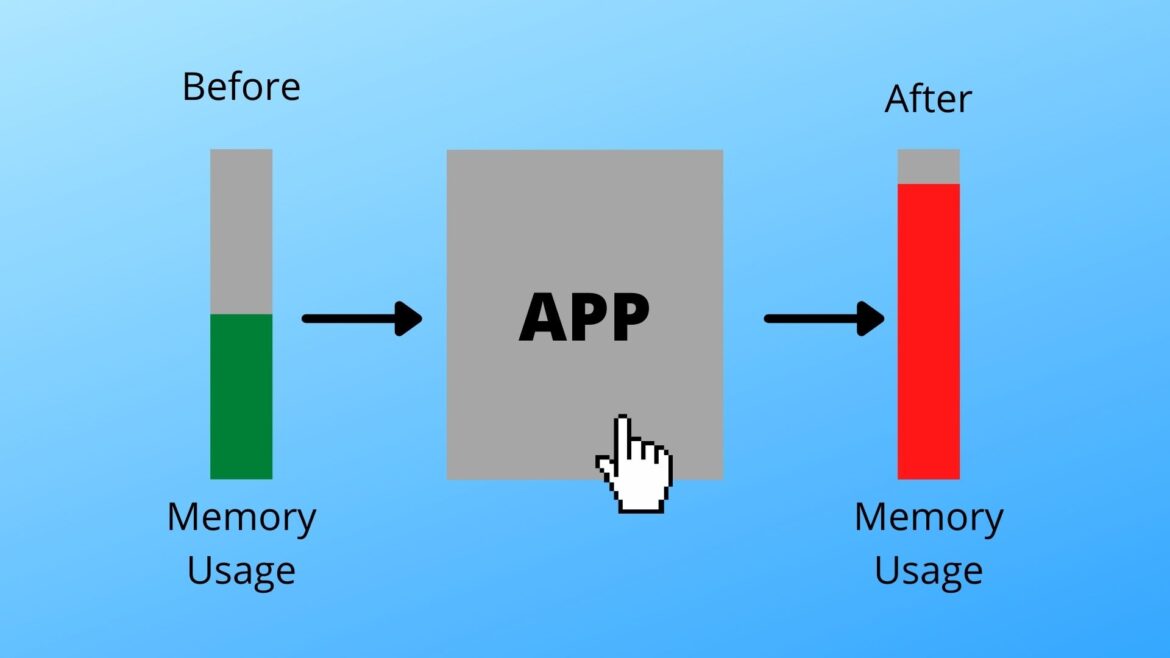Imagine running a not-so-memory-intensive program, but that was enough to cause almost all RAM resources to be consumed and slow down the computer. Well, the issue is potentially caused by a memory leak, and this is what we’ll explain in this article.
What Is A Memory Leak?
A memory leak is not when a program inexplicably forgets things. Instead, it happens when a program assigns a variable and allocates space on RAM to store it. However, when the program is done with it, it does not release the location associated with the unused variable, thus continuously occupying locations of RAM. The operating system thinks it’s still actively used since it doesn’t have permission to monitor everything to the greatest detail, so it continues to work on the lessened amount of memory available.
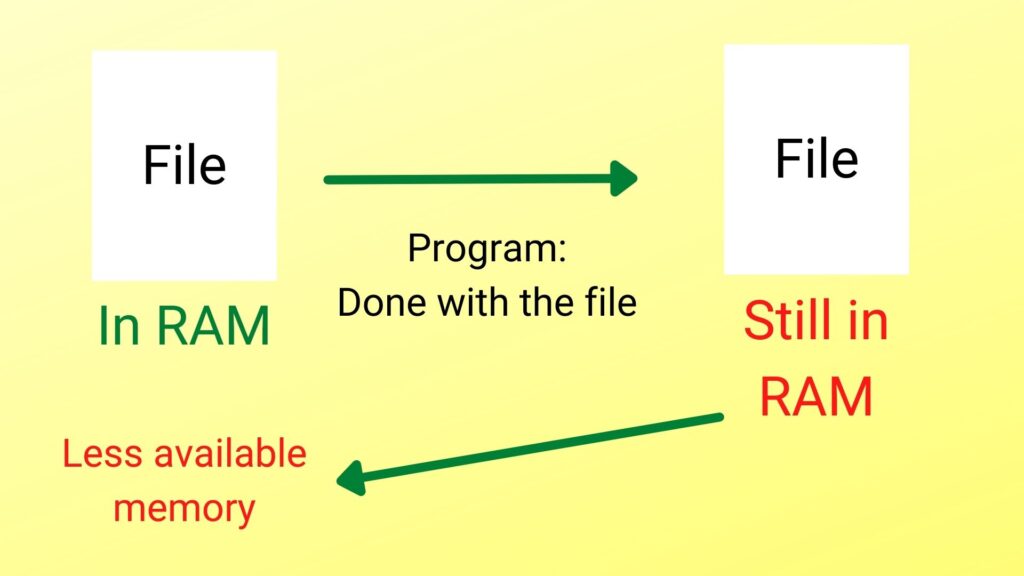
Image created using Canva
When Will Memory Leaks Cause Problems?
Minor memory leaks, such as those involving only a few variables or files, don’t matter much nowadays because they only occupy a relatively small amount of memory. However, large memory leaks that involve system processes or background processes are a big problem since these apps will occupy a large amount of unused data on RAM, thus causing a performance decline or even a system crash due to the lack of available memory.
Memory leaks can be fixed by closing the offending program or restarting your computer. Nevertheless, if the program that causes the memory leak is running on a server, it could cause more serious problems since the server always has to run programs. You might only directly lose visitor traffic for a few minutes as the server restarts, but you might lose more due to the deteriorating speed of your website.
How To Fix Memory Leaks?
For users, memory leaks can only be temporarily resolved by closing the offending program. For the issue to vanish, the user will have no choice but to wait for an update or choose an alternative. However, there’s more you can do if you’re the programmer of the program involved.
Basically, you have to check whether you have actually freed all unused variables if you find the system unexplainably slowing down while running your program. However, this could be difficult, especially if the program contains hundreds of files, each storing thousands of lines of code. In that case, you’d better use debugging software that detects memory leaks so that you can locate the issue and free the variable or file from RAM when they are not needed by the program anymore.
To prevent memory leaks from occurring in the first place, it’s a good idea to jot down the usage of all files that should be opened in the program. That way, once you reach a specific part of your code and review the document, you can decide whether it’s time to close the file and free it from memory.
Conclusion
In this article, we’ve talked about what a memory leak is, its effects, and how to fix it so that the program won’t take up more memory than usual. If you want to learn more about memory leaks or take more advanced measures to prevent and fix them, please visit the webpages in the references below.
References and Credits
- Krishnapriya Agarwal. (2021, September 7). What Is a Memory Leak and How Do They Happen? Retrieved December 6, 2021, from https://www.makeuseof.com/what-is-a-memory-leak/
- Emmanuel Christian. (2020, December 28). How To Detect and Prevent Memory Leaks | Scout APM Blog. Retrieved December 7, 2021, from https://scoutapm.com/blog/memory-leaks
- Ivan Jenic. (2021, December 3). FIX: Memory leaks in Windows 10 [Full Guide]. Retrieved December 7, 2021, from https://windowsreport.com/memory-leak-windows-10/
- (2021, August 5). Find memory leaks with the CRT library. Retrieved December 7, 2021, from https://docs.microsoft.com/en-us/visualstudio/debugger/finding-memory-leaks-using-the-crt-library
- Eric Boersma. (2020, January 9). Memory leak detection – How to find, eliminate, and avoid. Retrieved December 7, 2021, from https://raygun.com/blog/memory-leak-detection/