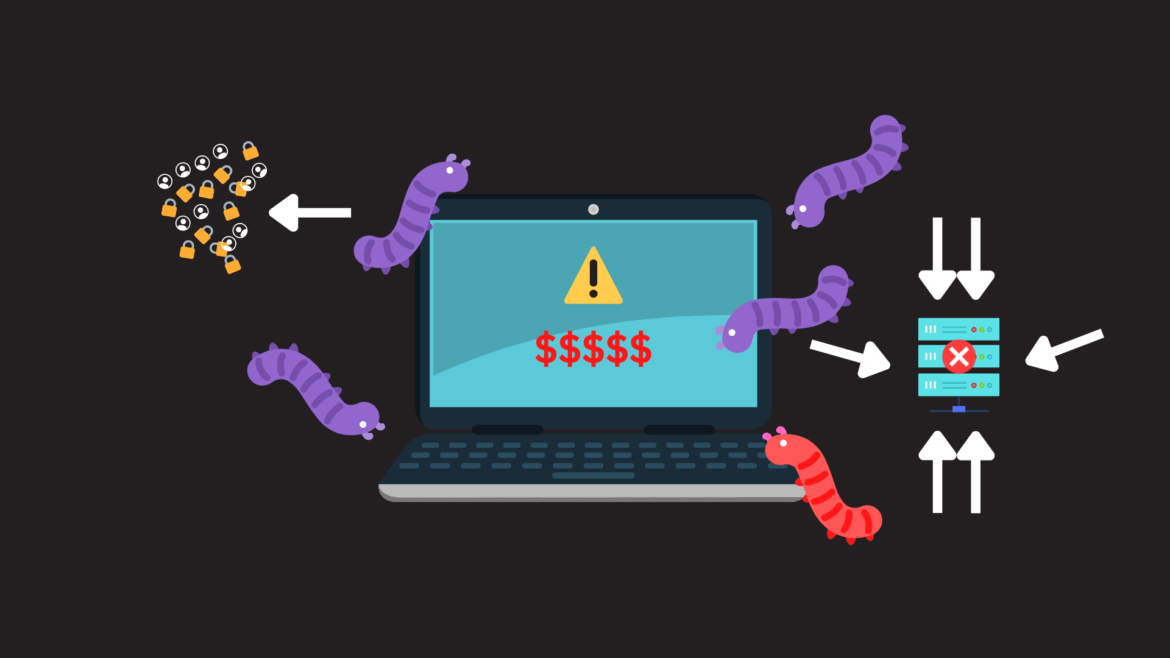Do you want to better protect your computer? Then you must know these 9 types of malware. Find out more about these types of harmful software in this article.
Table of Contents
- Ransomware
- Spyware
- Adware
- Malicious bots
- Trojans
- Worms
- Viruses
- Fileless malware
- Rootkits
Note that the first four items are related to the nature of the malware, while the last five items are about how they spread. Therefore, it’s probable that a single piece of malware can fit into two or more categories at the same time.
1. Ransomware
The first type of malware we will introduce today is ransomware. Once they’re installed, they encrypt or lock the victims’ files. Once it’s done, it demands a large amount of money to be paid to regain access to the data. Unfortunately, if most victims pay because it’s the only option they have, it will feed money back to the attackers, allowing them to enhance their ransomware and make them even harder to defend. This forms a vicious cycle that results in more and more devices being infected.
In fact, ransomware is one of the most common ways to lose large amounts of data without a catastrophic hardware failure or a disaster. That also means the best way to secure your data and keep you from paying the attackers is surprisingly simple — backing up your data. Make sure you back up your data regularly, preferably to a different storage drive and the cloud. That way, even if you get infected by ransomware, you can wipe your hard drive, reinstall the operating system, and restore from backup.

2. Spyware
Other than causing data loss, malware can also be used to sneak into your data. This type of malware is spyware. One very invasive example of this is keyloggers, which record every single keystroke that you make! Other types of spyware often override access permissions, such as accessing your personal documents or system files.
But what’s the point of obtaining sensitive data? They post them! Attackers use the data by posting it on the Internet, often on the dark web, and even sell that information to third parties, where they can gain profits. It can even be used to target the victims directly by demanding them to pay the attackers to prevent the information from slipping onto the Internet. This makes it very similar to ransomware, but unfortunately, there’s no easy thing that you can do to compensate for the negative consequences once you’ve reached this point.

3. Adware
Adware is software that displays disrupting ads. Often, it tricks you into installing malware or falling into a trap set by scammers. In addition, it is often featured in a lightweight payload in drive-by attacks, where a website downloads a file without permission when a user visits the site. Although adware can do no actual harm to the victim’s data, its effects can be severe if one clicks on those malicious ads.
4. Malicious Bots (Botnet Members)
Attackers need a well-crafted DDoS attack and a lot of computing power to take down a website. And how do they get the computing power? By stealing them across many devices around the world! A network of such devices is a botnet; your computer could be a member. In fact, this attack isn’t constrained to just personal computers — it also affects IoT devices!
For these computers to carry out attacks, they need a particular type of malware installed, called a bot. Bots can do entirely legitimate things and are often even beneficial, so the word “malicious” is added preceding the word “bot” to denote the malware. In other words, these malicious bots are botnet members. They connect to a central server set up by attackers and act according to their instructions to overload a website’s servers so that it becomes unavailable.

5. Trojans
From this point onward, the categories will not be about the nature of the malware. Instead, it will be about how they spread. The first category of spreading that I would like to mention is trojans, not to be confused with trojan asteroids orbiting the Sun at Lagrange points. Trojans are malware that spread by persuading users to download them. Attackers make trojans look like legitimate software and use social engineering to trick users into falling into their traps. Often, they spread by emailing as many users as possible. Once a user is infected, the trojan will send more emails or messages while it’s doing damage, causing a vicious cycle.
To avoid trojan attacks, be wary of suspicious emails and websites and refrain from clicking on links and attachments when you come across them. Remember to be cautious, even if it’s from a trusted friend or family member. Often, you can’t rule out the possibility of them being hacked right at the moment!
6. Worms
Although trojans may seem difficult to avoid, worms are even more dangerous. They can self-replicate, from computer to computer, without the need for human intervention, sometimes not even a click. Moreover, once it infects a single computer, it can detect other vulnerable computers within the network and transmit the malware to the other members without warning. That way, it can spread quickly and cause maximized damage.
How to prevent these dangerous worms from reaching your device? First, assuming that you have done the above precaution in the last section, which is to be careful of emails and messages, you should set up a robust firewall to protect your connection. Firewalls scan incoming and outgoing packets so that it blocks malicious traffic, like the secret transmission of malware. Secondly, keep your system up-to-date. These types of malware often target vulnerable, outdated systems, so apply the latest patches to your operating systems and apps as soon as possible.

7. Viruses
Other than spreading as a standalone program, malware can also exist as changes to legitimate programs. This type of malware is a virus, which clings onto existing files by modifying them. Once the infected file is run, the code can replicate in other programs, threatening the user’s data. In fact, some viruses can overwrite other files with copies of themselves, resulting in data loss.
To avoid virus attacks, be cautious about running programs. If you run a program containing a virus, it will quickly and unstoppably propagate, often consuming many system resources and leaving your documents unretrievable afterward.
8. Fileless Malware
If you think that worms and viruses are not very sneaky, this one should be cunning. It is called fileless malware. That’s right; the malware does not exist on your computer as a file. Instead, it is a program inside RAM. Once it’s executed using a legitimate program, thus causing damage, it vanishes without a trace. This property makes it tedious, if not impossible, to detect.
Fileless malware is one of the malware forms that are the hardest to block. Often, they can’t be detected through classical antimalware programs, which scan files for threats. In fact, to block these types of malware, you need constant behavioral detection on your computer, which can eat up many computing resources and become unfeasible. Without that, the only way to protect yourself in this case is to be careful about the websites you visit and the links you click.

9. Rootkits
Rootkits are on the opposite side of the spectrum as fileless malware. Instead of disappearing spontaneously, it uses another approach to keep doing damage: to hold on. By holding on, I mean attaching itself to the deepest part of the computer and being a part of the operating system. Rootkits disguise themselves as crucial system files, thus rendering them unable to delete by operating system commands. But they can burrow deeper. In fact, some rootkits even reach the firmware level, at which point it is difficult to remove without reflashing BIOS entirely.
Like other types of malware, apply general protection techniques to prevent it from approaching your devices and damaging your system. Again, watch out for your emails and browsing history, and update to the latest version of your OS and apps. Be cautious about the programs you run, and set up robust firewalls and antimalware protection.

Conclusion
In this article, we have introduced the 9 types of malware you must know. This includes 4 objectives that malware intends to do and 5 ways that it can spread. Remember that a piece of malware often fits into multiple categories simultaneously, sometimes even satisfying the requirements for three or four classifications. If you want to protect your computer better, please look at these 22 cybersecurity tips to avoid infections. If you would like to obtain more information about malware, please visit the webpages in the references below.
References
- (n.d.). What Is a Trojan Horse? Retrieved October 27, 2022, from https://www.fortinet.com/resources/cyberglossary/trojan-horse-virus
- (n.d.). Trojan horse – Virus or malware? Retrieved October 27, 2022, from https://www.malwarebytes.com/trojan
- (n.d.). What is a Computer Worm? Retrieved October 27, 2022, from https://www.malwarebytes.com/computer-worm
- Rees, K. (2022, July 19). 5 Key Types of Computer Worms You Should Know. Retrieved October 27, 2022, from https://www.makeuseof.com/types-of-computer-worms/
- (2022, March 22). What is Fileless Malware? Retrieved October 28, 2022, from https://www.crowdstrike.com/cybersecurity-101/malware/fileless-malware/
- (n.d.). What Is Fileless Malware? Examples, Detection and Prevention. Retrieved October 28, 2022, from https://www.fortinet.com/resources/cyberglossary/fileless-malware