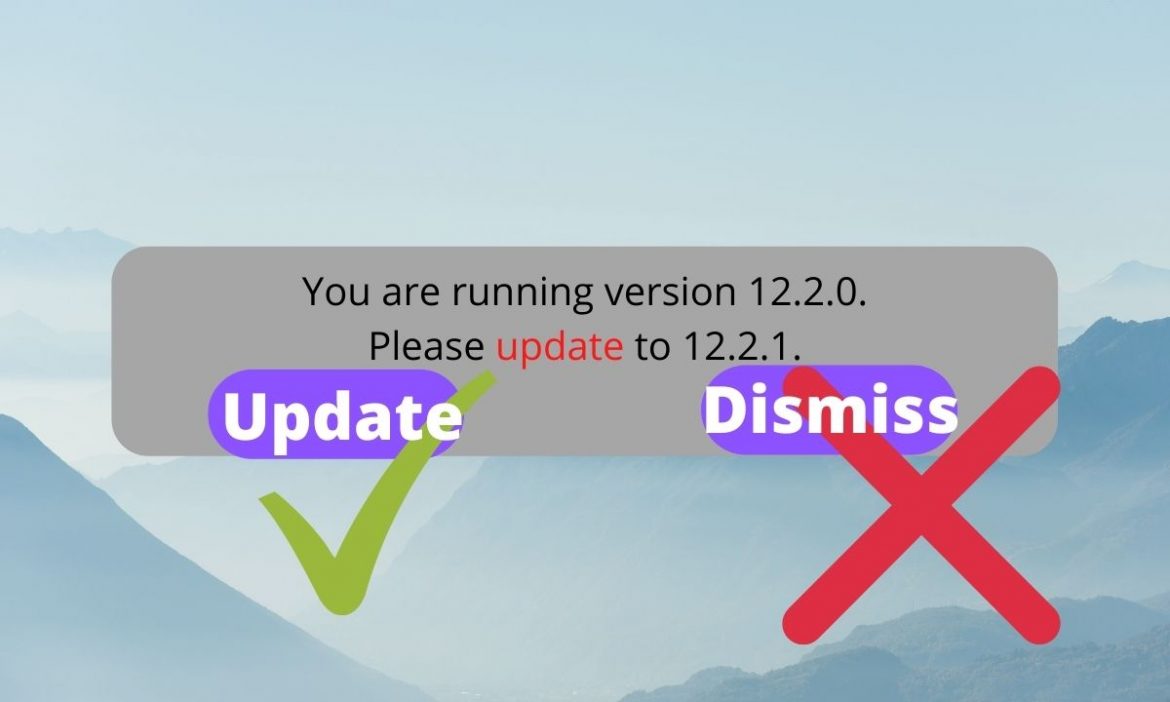When you’re busy working on your computer, you receive a prompt to update your software. Unfortunately, many people will click “Dismiss” without thinking for even a second, and you missed an essential thing to maintain security — installing software updates. So, we’ll explain the reason to keep your apps and OS up-to-date in this article.
What Are Security Patches?
In the malware world, attackers are always finding security vulnerabilities to hack into their target systems. Software manufacturers need to fight for the battle and hopefully find the holes before the bad guys do so.
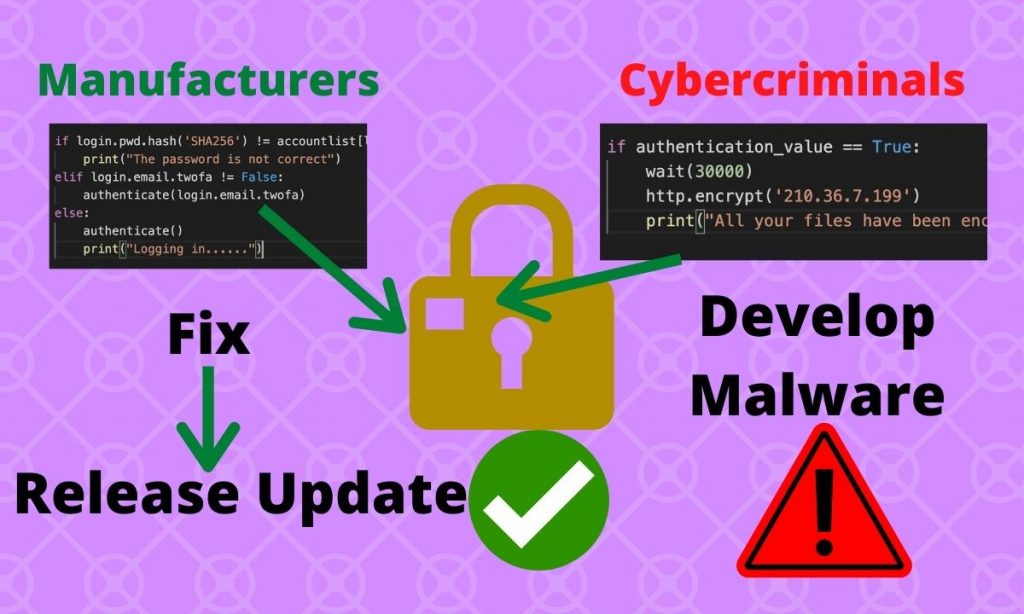
Image Credit: Canva, Visual Studio Code
Once the manufacturer addresses the issue, the programmers are very busy editing code to fix this security bug before the hackers release a corresponding malware. When the system is ready, they will release a “patch”, which is a software update.
It Provides Better Security
As mentioned above, hackers are always finding exploits to break into the target system and produce malware. If you don’t update your software right after it’s available, you have a high risk of being hacked in the next few days or weeks. Remember that malware can spread very quickly.
Other than the zero-day exploits you should be aware of, the updates also provide more security features. It can be an upgrade for the antivirus scan function or fixing potential security holes in future versions.
Better Performance
Software updates provide not only security enhancements, but also bug fixes. Poorly-written code can degrade performance and compatibility, or even crash the system occasionally.
In fact, when finding a solution to frequent app crashes, updating your OS and the problematic program is common advice. If enough reports are sent and the developers suspect a problem in the program, they will try to fix it.

Image Credit: Canva
New Features!
Other than the two aspects above, major updates tilt more on the user side. These updates can improve the user interface, making it more “modern” and user-friendly.
Moreover, there can be more features, more apps, and more functions to make your device more convenient to use.
Check for Updates!
After a list of benefits of software updates, it’s time to talk about how to do so appropriately.
Firstly, check for updates often. You’ll never know when new versions are released, and you’ll have to visit your settings page frequently even if you’ve turned the automatic feature on! Some updates require you to restart your computer.
Moreover, turn on automatic updates if possible. They will do most updates for you, but some updates require a restart. Therefore, if you see a notification for update(s), save your work and click “Install” or “Restart”.
Update All Apps
Besides your operating system, you should update all of your applications to the latest version, too. Remember to check for updates on third-party apps — a quick Google Search will find out how.
If a single app on your device is attacked, your other apps and data are at risk, if not being invaded already. So, it’s vital to make your all parts of your system more secure, too! That’s how improving security works!
Install Official Updates
However, don’t be fooled by the benefits of software updates. These things can easily harm your computer if you install it at a random location on the Internet. Therefore, if the update is downloaded through the Internet, ensure it is from the software manufacturer’s official website.
Tip: Find the “Check for Updates” or similarly-named functions on your app first. If you cannot find the button or the window tells you to do so on a website, the last advice applies.
Like installing apps from unofficial sources, updating the software with those websites will inject malicious code onto your computer.
Conclusion
So, we’ve talked about the importance of keeping your software up-to-date, including security, new features, and better compatibility. Moreover, we discussed a few points about updating your apps correctly.
When you encounter an update dialog, what will you do? Leave that in the comments below. Remember to follow these tips and look at the references to learn more!
References and Credits
- (n.d.). Computer exploit – What is a zero-day exploit? | Malwarebytes. Retrieved February 6, 2021, from https://www.malwarebytes.com/exploits/
- Gary Davis. (2017, September 19). Why Software Updates Are So Important | McAfee Blogs. Retrieved February 6, 2021, from https://www.mcafee.com/blogs/consumer/consumer-threat-notices/software-updates-important/
- Kate Kochetkova. (2016, October 24). Why updating software on your PC is crucial | Kaspersky official blog. Retrieved February 6, 2021, from https://usa.kaspersky.com/blog/software-updater/7831/
Image Credits: Canva, Visual Studio Code