NOTE: This information in this article is GENERAL information, and is NOT legal advice.
When you Google Search an image, you almost always see the warning, “Images may be subject to copyright.” Also, in academic writing, you’ve often heard of the word plagiarism. What are copyright and plagiarism that are vital to be attentive to in your essays?
So, What is Copyrighted Material?
Firstly, we have to discuss the noun “Copyright” first. It is the legal right for the author or someone else permitted to distribute and use the work. Then, what is copyrighted material? It’s everything from the creation, including text, music, images, videos, and even lines of code is “eligible for copyright protection” (Google Legal Help, n.d.) Anyone who misuses these materials can be liable to plagiarism, which is a very severe offense.
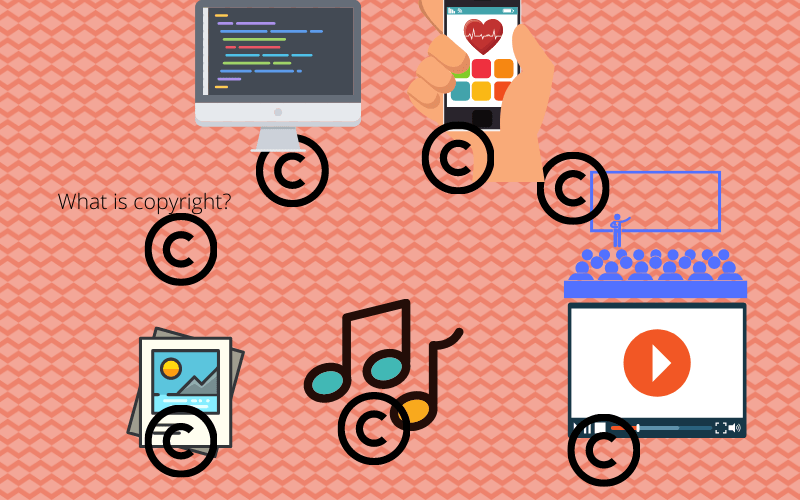
Image Credit: Canva
Consequences of Plagiarism
Let’s talk about the consequences before the precautions. In academics, it may cause failing the assignment or the course. Some critical offenses might represent that the student can be suspended or even subject to dismissal. Here comes the worst thing about plagiarism: You may plagiarize accidentally without even realizing it. That means you may face the same outcomes as the ones who do that intentionally. (Bowdoin College, n.d.)
In reality, citations follow some strict formats and rules, having the most common one as APA and MLA. (We use APA for citations). If you even mistyped a word, the mistake could be discovered, and you can theoretically be guilty. That may be the top reason people plagiarize unintentionally, as it doesn’t give full credit to your sources but use their data. Follow that link to learn more about citing correctly.

Image Credit: Canva
How to Avoid Plagiarism?
Suppose you found a piece of text that is entirely suitable for your essay. Then, what to do? Well, put “Quotation Marks” around the text, and give in-text Citation, which mentions the author and the publication date. However, reword the source if possible. Paraphrasing is always better than quoting since part of the idea is yours. However, you should still cite the source in these places. (Scribbr, 2020) Whenever you use quoting of more than half of your article, you may plagiarize even though you cite your sources correctly.
Also, use a plagiarism checker. Grammarly has one too, and it can detect direct quotes that use a few words verbatim. Once seen, Grammarly will recommend the user to put the source in the reference list.
Citation Checklist
When you either paraphrase or quote some words, you have to cite them. That is because they are subject to copyright and need them to avoid plagiarism for the user. So, when to cite? Well, we have to attribute the authors when you have some ideas taken from others, including words, images, videos, etc. Moreover, even source code and some software need to be cited when it’s for generating or analyzing statistics5. (LibGuides at MIT Libraries, n.d.). To conclude, if you use anyone else’s text or collaborate with someone else to produce the information, you must cite them!
Furthermore, keep a bibliography for what webpages you browsed for information. These can be useful once you forget to cite one of them. Remember, don’t cite common knowledge such as the Solar System has 8 planets because A LOT OF sources agree. But, if in doubt, always acknowledge the readers for the original author or organization of the facts.
There are some citation-generating tools online, like Google Docs. Utilize them to avoid typos and punctuation errors. However, there’s a flaw, which is the SEO title. To prevent the mistake, make sure you copy the full title and the website you’re browsing.
When Citations Are not Enough
However, citations cannot block copyright infringement in some cases, especially if you’re dealing with an image or a soundtrack. Although they can easily be downloaded, it can get you into trouble once the server spotted the offensive action. So, here’s the checklist of using an image without infringing the author.
Image Usage
First of all, if you’re the one who designs the image entirely, the copyright is yours, but you may not be safe. If you found another picture similar to one of the search results, consider re-designing the image because somebody else may recognize the photo from the image search. It’s better to cite the tool you used as it reflects the developers’ hard work if you use that or images in the library of the application. We use Canva, a great designer with some licensed images already in the “Elements”.
If not, ask yourself the fair use questions. For example, is it for educational, non-profit, or personal? Is it reformed to make users think it’s new and original? Is it worth for visitors to see that image? If not, attempt to obtain permission from the owners who own the copyright, determine if it’s on the public domain, or protected by a creative commons (CC) license or owned by the US government. If yes, scrutinize the license earnestly to prevent any violations that can get you into humongous trouble.
When you’re in doubt or isn’t sure of the licenses, try to get the rights to use the image. It can either be a payment or contacting the author. In most cases, the author gives you the right to use the picture and link the author and the URL of the image. However, providing the rights is a legal process so you must remember that. If you don’t do that, it’s best to avoid using the image and search for something else. (The Visual Communication Guy, 2014)
Also, be careful about logos and trademarks: Google has some guidelines for using their famous logo, and the first thing to do is obtain permission. (Google, n.d.)

Image Credit: Canva
This applies to any other media which are subject to copyright like music, and this guide is to avoid plagiarism and other legally similar issues.
Conclusion
So, here’s all you need to know about copyright and plagiarism, its consequences, and how to avoid that when writing either a blog or an assignment report. Remember that creating something yourself, such as conducting researches by experiments or using image creation tools, is always better than using others’ articles and essays!
References and Credits
- (n.d.). What is “Copyright”? – Legal Help – Google Support. Retrieved December 9, 2020, from https://support.google.com/legal/answer/3463239?hl=en
- (2020, January 23). What is plagiarism? | Scribbr – YouTube. Retrieved December 9, 2020, from https://www.youtube.com/watch?v=Uk1pq8sb-eo
- (n.d.). Consequences of Plagiarism | Bowdoin College. Retrieved December 9, 2020, from https://www.bowdoin.edu/dean-of-students/judicial-board/academic-honesty-and-plagiarism/consequences-of-plagiarism.html
- (n.d.). Plagiarism Checker | Grammarly. Retrieved December 9, 2020, from https://www.grammarly.com/plagiarism-checker
- (n.d.). How to cite software – Citing & publishing software – LibGuides at MIT Libraries. Retrieved December 9, 2020, from https://libguides.mit.edu/c.php?g=551454&p=3900280
- (2014, July 14). Can I Use that Picture? The Terms, Laws, and Ethics for Using Copyrighted Images — The Visual Communication Guy. Retrieved December 9, 2020, from https://thevisualcommunicationguy.com/2014/07/14/can-i-use-that-picture/
- Visme. (2019, May 24). Can I Use That Picture in My Design? How to Legally Use Copyrighted Images Online – YouTube. Retrieved December 9, 2020, from https://www.youtube.com/watch?v=68fRTF_fd0A
- (2012). Canva [Computer Software]. Retrieved from https://www.canva.com

